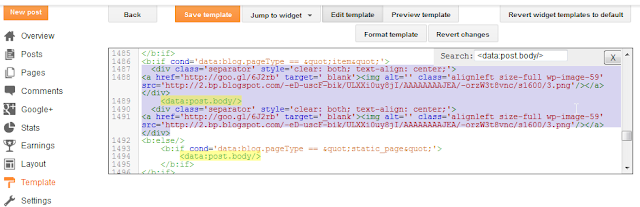|
Make Money From Each Page Impression CPM Publisher Networks |
Make Money From Each Page Impression CPM Publisher Networks You're comes here through search engine for searching some of solid methods to make money from your website or blog? . Then try to earn through Cost Per Mille (CPM) publisher networks. The main attraction of the CPM network is , it only counts the ad impression not ad click. So you don’t need to get your ad clicked by your visitors to earn money. Depend upon your niche you will get paid for each 1000 impressions. CPM ads perform well with site receiving big traffic. You can earn from each page impression. Here is the list of the best CPM ad network for your site. Also check the Best Pay Per Click (PPC) Publisher Networks and monetize your site effectively.
Tribal Fusion
Publisher Requirement | 500,000 unique users per month |
Minimum amount for payment | $50 |
Payment Frequency | Monthly,Net 45 |
Payment methods | PayPal, Check |
- Tribal Fusion share 55% revenue with their publishers. they offer best CPM rate in the industry.only accept quality site with more than 500,000 unique visitors per month. Join Tribal Fusion
Lijit.com
Publisher Requirement | None |
Minimum amount for payment | $25 |
Payment Frequency | Monthly |
Payment methods | PayPal |
- Lijit network is part of Federated Media publishing company . They offer contextual advertising based on website content. The will review publisher site and only accept site with good content. They have an excellent reporting system and they provide free analytics for monitoring traffic. Join Lijit publisher network
ContextWeb (PulsePoint)
Publisher Requirement | None |
Minimum amount for payment | $50 |
Payment Frequency | Monthly,net 45 |
Payment methods | PayPal,check |
- Contextweb and Datran Media are now PulsePoint . ContextWeb is best CPM network for small as well as large publishers. publishers will get paid on monthly ,net 45 basis.There is no minimum publisher size .They will also accept small publishers .Minimum pay out is $50. Publishers can create backup ad tag , so if advertisers on the CONTEXTWEB Ad Exchange do not beat their current eCPM , it will automatically be sent the backup ad networks like Google AdSense. This guarantees that publishers always make more money. Publishers can also make money with their referral program. When a publisher sign up via your referral link , contextWeb offer 10% of their payment volume for their first full month.Referred publisher also gets an extra 10% bonus* payment for their first full month with PulsePoint click here to sign up with pulsepoint . Both of us will get 10% extra
ValueClick Media
Publisher Requirement | 3000 page views per month |
Minimum amount for payment | $25 |
Payment Frequency | Monthly |
Payment methods | PayPal, check, direct deposit. |
- ValueClick media accepts website with more than 3000 page views. They won’t accept free hosted websites. They will approve only high quality sites. They have a good publisher tool, which give you the control to specify a least eCPM . So publishers can earn a good amount of money with ValueClick media. Join ValueClick media
Advertising.com
Publisher Requirement | Site need huge traffic |
Minimum amount for payment | $25 |
Payment Frequency | Monthly |
Payment methods | Check |
- Advertising.com is a devision of AOL networks. It is one of the top CPM based Networks. Advertising.com ads should fit with your site, have relevance to your reader, and pay you appropriately. Join Advertising.com
Technorati Media
Publisher Requirement | Various factors |
Minimum amount for payment | $50 |
Payment Frequency | Net 60 |
Payment methods | PayPal, check |
- Technorati Media looks at a variety of factors when reviewing a website. Some of these include site quality, traffic rank, visitor demographics, content and category. CPM rate is also good. Join Technorati Media
Casale Media
Publisher Requirement | 50,000 unique visitors each month |
Minimum amount for payment | None |
Payment Frequency | Monthly |
Payment methods | PayPal, Check |
- Casale Media will share 70% of revenue with publishers. This is good for medium type publishers. their CPM rate and fill rate is also good. Join Casale Media
Burst Media
Publisher Requirement | Various factors |
Minimum amount for payment | $50 |
Payment Frequency | Monthly,Net 45 |
Payment methods | PayPal, Check,Electronic fund transfer |
- Burst Media gives you high CPMs, quality campaigns, and full control of which ads run on your site.But they accept only high quality website with unique content. website /blog should be frequently updated.
- Join Burst Media Most of these network pays well for your US/Canada traffic.